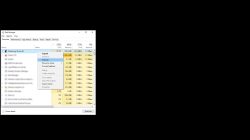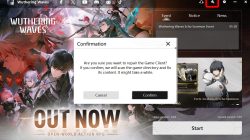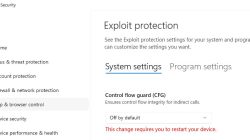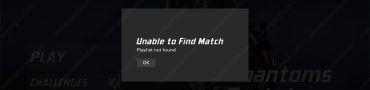How to Fix UE4 Client Crashed, Wuthering Waves Fatal Error
Don't search any further if you're experiencing issues with the Wuthering Waves fatal error; we'll provide you with the fix. Any game will inevitably have technological problems, as is to be anticipated. At the moment, the Fatal Error that appears after launching the launcher is among the most frustrating problems for a lot of Wuthering Waves players. You are being notified that the UE4 Client Game has crashed and will be closing. This is what you should do.
How to Fix UE4 Client Crashed, Wuthering Waves Fatal Error
It might be annoying to make a deadly mistake while playing Wuthering Waves, but do not panic! These official Discord channel solutions can help you quickly resolve the Wuthering Waves Fatal Error and UE4 Client Crashes.
- Firstly, repair the game. WUWA fatal error can be resolved by repairing the game files. To do this, first ensure that the game is not running in the background. Open your task manager, right click on Wuthering Waves and select End Task. Then, start the Wuthering Waves launcher again and click on the top right wrench icon. It will open a confirmation window asking if you want to repair the game. This process will check for any corrupted files and replace them, potentially fixing the fatal error.
- Another troubleshooting step involves disabling Control Flow Guard (CFG). CFG is a security feature in Windows that can sometimes interfere with game performance. To disable it, go to Windows Security, then navigate to App & Browser Control, and finally, find the Exploit Protection settings. From there, locate the CFG option and turn it off. After doing so, restart your PC and try launching Wuthering Waves again.
- Additionally, downloading and installing the latest version of Microsoft Visual C++ has proven to be a solution for many players experiencing fatal errors. Microsoft Visual C++ is a crucial component for running various applications, including games. Sometimes, an outdated or missing version can cause compatibility issues, resulting in fatal errors. You can download the latest version from the official Microsoft website and follow the installation instructions.
You should be able to effectively diagnose and fix the fatal problem in Wuthering Waves by following these methods. Incompatible hardware or out-of-date drivers may also lead to game failures, so don't forget to verify your system specs and make sure your drivers are current. Please do not hesitate to contact the game's support staff if the problem continues.